User Interface Design: Program for Window
User Interface Design plays a crucial role in the success of any software program, particularly those designed for window-based systems. The way users interact with an application greatly impacts their overall experience and determines whether they will find it intuitive or frustrating to use. As such, developers must carefully consider various aspects of user interface design, including layout, navigation, and visual elements, in order to create a seamless and efficient system.
For instance, let us consider the case of a hypothetical financial management software program developed for small businesses. Imagine that this program features a complex dashboard displaying multiple graphs and charts illustrating different financial metrics. The user interface design should prioritize clarity and ease of understanding by organizing these graphical representations logically and providing clear labels and tooltips. Furthermore, an effective navigation system should be implemented to allow users to access specific financial reports quickly and efficiently. In this article, we will explore key principles of user interface design for window-based programs, discussing the importance of consistency, simplicity, feedback mechanisms, accessibility considerations, as well as emerging trends in the field.
In recent years, there has been increasing recognition among software developers about the importance of user-centered design when creating window-based applications. This approach involves placing emphasis on understanding user needs and preferences throughout the development process. By adopting this approach, developers can create user interfaces that are intuitive, efficient, and enjoyable to use.
One key principle of user-centered design is consistency. Consistency ensures that users can easily understand and predict how different elements of the interface behave. This includes consistent placement of buttons and controls, consistent labeling and terminology, and consistent visual styles throughout the application. When users encounter a familiar layout or interaction pattern, they can quickly navigate and perform tasks without having to learn new ways of doing things.
Simplicity is another important aspect of user interface design. Complex or cluttered interfaces can overwhelm users and make it difficult for them to find what they need. By simplifying the interface and focusing on essential functions, developers can improve usability and reduce cognitive load. Clear hierarchy, minimalistic design elements, and well-organized content contribute to a clean and user-friendly interface.
Feedback mechanisms play a crucial role in providing users with information about their actions and system status. Interactive elements should provide clear visual feedback when clicked or activated, such as highlighting or changing color. Additionally, progress indicators should be used during time-consuming operations to inform users about the system’s response.
Accessibility considerations are also vital in user interface design. Developers must ensure that their applications are accessible to all users, including those with disabilities. This may involve providing alternative text for images, implementing keyboard navigation options, supporting screen reader compatibility, and considering color contrast for visually impaired individuals.
Lastly, staying up-to-date with emerging trends in user interface design is essential for creating modern-looking applications that meet users’ expectations. Examples of current trends include using minimalist designs with ample white space, incorporating responsive layouts that adapt to different screen sizes and orientations seamlessly, utilizing animations for enhancing interactions while avoiding excessive distractions.
In conclusion, user interface design plays a critical role in the success of window-based software programs. By following principles such as consistency, simplicity, feedback mechanisms, accessibility considerations, and staying informed about emerging trends, developers can create user interfaces that are intuitive, efficient, and visually appealing. Ultimately, a well-designed interface will enhance the overall user experience and contribute to the success of the software program.
Color Scheme
A well-chosen color scheme is a crucial aspect of user interface design as it plays a significant role in shaping the overall experience and perception of an application. To illustrate this point, let us consider the case study of a popular photo editing software. In this hypothetical scenario, the designers opted for a vibrant color palette consisting of bold primary colors to create an energetic and playful atmosphere that resonates with their target audience. This deliberate choice not only enhances the visual appeal but also contributes to establishing a distinct brand identity.
When selecting a color scheme for a program’s window, several factors should be taken into account:
- Consistency: It is essential to maintain consistency throughout the entire interface by using harmonious colors that complement each other. Consistent use of color helps users navigate through different sections seamlessly and creates coherence within the software.
- Accessibility: Accessibility must always be prioritized when choosing colors. Ensuring sufficient contrast between foreground and background elements enables users with varying degrees of visual impairment to perceive information effortlessly.
- Emotional impact: Colors have emotional connotations that can influence how users feel while interacting with an application. For instance, warm tones like red and orange may evoke feelings of excitement or energy, while cool hues such as blue or green might elicit calmness or relaxation.
- Brand alignment: The chosen color scheme should align with the brand’s image and values. By utilizing consistent branding across multiple touchpoints, companies can reinforce their messaging and foster recognition among users.
To further exemplify these considerations, we present a table showcasing various emotions associated with specific colors:
| Color | Emotion |
|---|---|
| Red | Passion |
| Blue | Serenity |
| Yellow | Happiness |
| Green | Renewal |
In conclusion, choosing an appropriate color scheme requires careful consideration of consistency, accessibility, emotional impact, and brand alignment. By keeping these factors in mind, designers can create visually appealing and engaging user interfaces that effectively communicate the intended message to users.
Moving forward to the next section on “Typography,” let us explore how font choices contribute to a cohesive design language within an application.
Typography
Color Scheme plays a crucial role in the overall user experience of a program for window. By carefully selecting an appropriate color scheme, designers can create visually appealing interfaces that enhance usability and engage users. To illustrate this point, let’s consider the case study of a productivity application aimed at professionals working in finance.
A well-designed color scheme should align with the brand identity and target audience of the program. In our hypothetical example, a finance app could opt for a sophisticated color palette consisting of shades of blue and green to evoke trust, reliability, and financial stability. These colors would resonate well with the intended audience and instill confidence in using the application.
To further understand the significance of color schemes in UI design, let’s explore some key considerations:
- Contrast: High contrast between foreground elements (such as text or buttons) and background is essential for readability and accessibility.
- Consistency: Maintaining consistency throughout different screens and components within the program creates familiarity and improves user navigation.
- Emotional Response: Colors have psychological associations that can elicit specific emotional responses from users. For example, warm tones like red or orange may convey urgency or excitement, while cool tones like blue or green can evoke calmness or professionalism.
- Accessibility: It is important to ensure that chosen colors meet accessibility standards by considering factors such as color blindness or visual impairments.
In addition to understanding these considerations, it is helpful to utilize bullet points to summarize key insights about color scheme selection:
- Choose colors based on your target audience’s preferences and expectations.
- Consider cultural connotations associated with certain colors when designing for global users.
- Test your color choices across various devices to ensure legibility under different lighting conditions.
- Regularly review and update your color scheme based on feedback from users.
To emphasize these points further, here is a table showcasing how different colors can invoke distinct emotions in users:
| Color | Emotion |
|---|---|
| Red | Urgency |
| Blue | Trust |
| Green | Relaxation |
| Yellow | Happiness |
As we move forward in our exploration of user interface design, the next section will delve into the importance of Typography. In this section, we will discuss how font choices impact readability and contribute to a cohesive visual identity for window programs.
Layout
Typography plays a crucial role in user interface design as it directly impacts the readability and overall visual appeal of an application. By carefully selecting appropriate fonts, sizes, and spacing, designers can enhance the user experience and ensure that information is effectively communicated. For instance, consider a hypothetical case study where a financial management program aims to present complex data in a clear and accessible manner. In this scenario, using a sans-serif font with ample line spacing would make the text easier to read and comprehend.
When designing the layout of a program window, several key factors need to be considered to create an intuitive and efficient user interface. Firstly, maintaining consistency throughout the application ensures familiarity for users across different screens or sections. This can be achieved by using consistent positioning of elements such as menus, buttons, and navigation bars. Secondly, organizing content logically within the window helps users quickly locate desired features or information. This can be accomplished through grouping related items together or utilizing visual hierarchy techniques such as size variation or color contrast.
To evoke an emotional response from users and enhance their engagement with the program’s interface, incorporating bullet point lists can be highly effective. Consider the following markdown-formatted list:
- Simplify complex tasks through intuitive controls.
- Enhance productivity with customizable shortcuts.
- Provide real-time feedback on user actions.
- Offer aesthetically pleasing visuals for enhanced enjoyment.
Furthermore, integrating tables into the user interface design allows for efficient presentation of tabular data without sacrificing clarity or ease of use. Here is an example of how a 3-column by 4-row table could be incorporated into the program’s window:
| Column A | Column B | Column C |
|---|---|---|
| Item 1 | Detail 1 | Action 1 |
| Item 2 | Detail 2 | Action 2 |
| Item 3 | Detail 3 | Action 3 |
| Item 4 | Detail 4 | Action 4 |
As we transition into the next section on Interaction Design, it is important to note that user interface design and interaction design are closely intertwined. While user interface design focuses on the visual aspects of an application, interaction design delves deeper into how users interact with the program’s features and functionalities. By considering both these aspects together, designers can create a cohesive and seamless user experience that effectively meets the needs and expectations of the target audience.
Interaction Design
Layout plays a crucial role in user interface design as it determines how information and functionality are organized within a program window. By creating an effective layout, designers can enhance usability, improve user experience, and optimize productivity.
One example that illustrates the importance of layout is the design of a photo editing software. In this hypothetical scenario, imagine a program with a cluttered window where tools and options are randomly scattered across the screen. Users would struggle to find the desired features quickly, leading to frustration and reduced efficiency. However, by employing thoughtful layout principles, such as grouping related tools together and providing clear visual hierarchy, designers can create an intuitive interface that enables users to seamlessly navigate through various editing functions.
To achieve an optimal layout for a program window, several considerations should be taken into account:
- Visual organization: A well-designed layout organizes elements visually, using techniques like alignment, spacing, and grids to create structure and clarity.
- Information architecture: The arrangement of content should follow logical patterns and group related items together so that users can easily locate specific functionalities or data.
- Responsiveness: With the increasing prevalence of different device sizes and orientations, responsive layouts ensure that the program adapts smoothly to various screen dimensions without sacrificing usability.
- Flexibility: Layouts should allow customization according to individual preferences whenever possible.
Table: Key Principles for Effective Layout Design
| Principle | Description | Emotional Response |
|---|---|---|
| Consistency | Maintaining uniformity throughout the interface | Reliability |
| Simplicity | Keeping the design clean and uncluttered | Ease |
| Balance | Distributing elements harmoniously | Harmony |
| Prioritization | Emphasizing important elements | Focus |
In summary, designing an effective layout for a program window is essential for enhancing usability and ensuring a positive user experience. By employing principles such as visual organization, information architecture, responsiveness, and flexibility, designers can create intuitive interfaces that enable users to navigate seamlessly through the program’s functionalities.
[Transition] Now let us delve into the importance of navigation in user interface design.
Navigation
User Interface Design: Program for Window
Interaction design plays a crucial role in shaping user interface (UI) designs. By focusing on how users interact with a program, designers can create interfaces that are intuitive and efficient. Now, let’s delve into the next important aspect of UI design – navigation.
Effective navigation is essential to ensure smooth interaction within a program. Consider the example of a productivity application where users need to access various features and tools seamlessly. A well-designed navigation system allows users to easily locate desired functionalities without feeling overwhelmed or lost. This enhances user experience and increases overall satisfaction.
To achieve successful navigation in UI design, consider implementing the following principles:
- Clear hierarchy: Establishing a clear visual hierarchy helps users understand the organization of information and actions within the program.
- Consistent layout: Maintaining consistency in layout elements such as menus, buttons, and icons ensures familiarity throughout the program, reducing cognitive load.
- Intuitive labeling: Using descriptive labels assists users in quickly identifying functions and finding what they need more efficiently.
- Responsive feedback: Providing immediate feedback when users interact with navigational elements reassures them that their actions have been registered.
Incorporating these principles into UI design facilitates seamless interaction between users and programs while minimizing frustration. To further illustrate this point, consider the table below showcasing an effective vs. ineffective navigation system based on these principles:
| Navigation System | Effective | Ineffective |
|---|---|---|
| Hierarchy | Clearly structured | Chaotic |
| Layout | Consistent | Inconsistent |
| Labeling | Descriptive | Ambiguous |
| Feedback | Immediate response | Lack of responsiveness |
By adhering to these guidelines, developers can create intuitive and user-friendly interactions within their programs’ interfaces. With effective navigation systems in place, users will be able to effortlessly navigate through various screens and functionalities, enhancing their overall experience.
Moving forward, the next section will focus on wireframing as a crucial step in the UI design process. Through wireframes, designers can create skeletal representations of user interfaces, providing a blueprint for further development and refinement.
Wireframing
Having established a clear understanding of navigation, we now turn our attention to wireframing. This stage in the user interface design process involves creating visual representations of the program’s layout and structure, providing a blueprint for developers to follow. In this next section, we will explore the importance of wireframing and its role in ensuring an intuitive and efficient user experience.
Wireframing serves as a crucial step in the design process by allowing designers to visualize how different elements will be arranged on a window or screen. Let us consider an example where a team is tasked with developing a mobile banking application. Before diving into detailed designs, they would create wireframes that outline key functionalities such as account balance display, transaction history, fund transfer options, and customer support access. These wireframes provide stakeholders with a tangible representation of what the final product might look like, facilitating feedback and collaboration early on.
To ensure an effective wireframe, several considerations should be kept in mind:
- Layout: The arrangement of elements within the window must prioritize clarity and logical flow.
- Hierarchy: Key components such as menus and buttons should be easily identifiable through size, color contrast, or other visual cues.
- Consistency: Maintaining consistent styles across screens fosters familiarity and aids users in navigating various sections seamlessly.
- Simplicity: Minimizing clutter allows users to focus on essential information without being overwhelmed.
Emphasizing these principles helps create wireframes that elicit positive emotional responses from users. By employing thoughtful layouts, establishing clear hierarchies, maintaining consistency throughout screens, and embracing simplicity in design choices, interfaces become more accessible and enjoyable to interact with.
As we conclude our exploration of wireframing techniques, we move onto another critical aspect of user interface design – visual design. Building upon the foundations laid during wireframing ensures that aesthetics are harmoniously integrated with functionality, resulting in a visually appealing and user-friendly program.
Visual Design
Section Title: User Interface Design: Program for Window
Having established a solid foundation through wireframing, the next step in developing an effective user interface design is visual design. This stage involves transforming the wireframes into aesthetically pleasing and intuitive designs that will enhance the overall usability of the program. By applying principles of color theory, typography, and layout, developers can create visually engaging interfaces that align with users’ expectations and needs.
Visual Design:
To illustrate the importance of visual design, let’s consider a hypothetical case study involving an e-commerce platform. Imagine a scenario where customers are browsing through various products on this platform but find themselves overwhelmed by cluttered screens and inconsistent visual elements. In such cases, employing strong visual design principles could greatly improve their experience by providing clear navigation cues, visually distinct call-to-action buttons, and consistent use of colors to convey meaning.
In order to achieve these goals, several key considerations need to be taken into account during the visual design process:
- Color Palette: Selecting appropriate colors that reflect the brand identity while ensuring accessibility for all users.
- Typography: Choosing fonts that are legible and suitable for different sections of the interface.
- Layout: Organizing content in a way that guides users smoothly through each screen or page.
- Visual Hierarchy: Establishing clear priorities within the interface using size, contrast, and spacing.
By implementing these aspects effectively, developers can significantly enhance user engagement and satisfaction. The table below demonstrates how various components interact with each other to evoke specific emotional responses from users:
| Component | Emotional Response |
|---|---|
| Vibrant colors | Excitement |
| Calming tones | Relaxation |
| Bold typography | Confidence |
| Minimalist layout | Simplicity |
Through careful consideration of these factors along with attention to detail in every aspect of the Visual Design, developers can create user interfaces that not only look visually appealing but also effectively communicate information and guide users through their digital journey.
With a well-crafted visual design in place, our focus now shifts to evaluating the usability of the interface. By conducting thorough tests and gathering user feedback, we can ensure that our design choices align with users’ expectations and facilitate seamless interactions.
Usability
Building upon a solid foundation of visual design, the next crucial aspect to consider in user interface (UI) design is usability. By prioritizing usability, designers ensure that their programs effectively and efficiently meet users’ needs. In this section, we will explore various principles and techniques employed in UI design to enhance usability.
Usability plays a pivotal role in creating an intuitive and user-friendly program. To illustrate its significance, let us consider the case study of a travel booking application. Imagine trying to book a flight or hotel room using an app with confusing navigation menus, cluttered layouts, and complex processes. Such frustrations can significantly hamper the overall user experience and deter potential customers.
To ensure seamless interaction between users and applications, designers employ several key strategies:
- Consistency throughout the interface helps users familiarize themselves with different elements, reducing cognitive load.
- Clear hierarchies guide users by emphasizing important information and functionality while minimizing distractions.
- Effective use of color schemes enhances readability and highlights essential elements.
- Intuitive navigation structures enable easy exploration across different sections of the program.
These strategies are just some examples of how usability can be maximized within a UI design. A comparison table highlighting different aspects of usability could further aid our understanding:
| Aspect | Impact | Example |
|---|---|---|
| Navigation | Facilitates smooth movement through the program | Clear menu structure enables quick access to desired features |
| Consistency | Enhances familiarity with the interface | Uniform placement of buttons ensures consistent interactions |
| Readability | Improves comprehension of content | Proper font size and contrast prevent strain on users’ eyes |
| Feedback | Provides reassurance and guidance | Timely notifications confirm successful actions or suggest alternatives |
By prioritizing usability, designers empower users to effortlessly navigate and interact with their programs. The ultimate goal is to create an interface that seamlessly integrates into users’ workflows, ensuring a positive experience from start to finish.
As we delve deeper into the design process, it becomes essential to consider how information architecture plays a crucial role in shaping user interfaces.
Information Architecture
Transitioning from the previous section on Usability, it is important to consider how information architecture plays a crucial role in effective user interface design. By organizing and structuring content in an intuitive manner, users are able to navigate through the program seamlessly, enhancing their overall experience. To illustrate this concept, let’s take the example of a mobile banking application.
In designing the user interface for a mobile banking app, one must carefully consider the information architecture. The goal is to provide users with easy access to essential features such as account balance, transaction history, funds transfer, and bill payments. A well-structured navigation menu that prominently displays these options allows users to quickly find what they need without confusion or frustration.
To further emphasize the significance of information architecture in UI design, we can examine its impact through emotional responses:
- Users feel empowered when they can effortlessly locate desired functionalities within the program.
- Frustration arises when important features are buried deep within complex menus or submenus.
- Convenience is experienced when frequently used actions are easily accessible from multiple screens.
- Trust is built when sensitive data remains secure due to thoughtful organization and clear labeling.
This emotional connection between users and well-designed interfaces highlights the importance of considering information architecture during UI development. As seen in Table 1 below, different aspects come into play while designing an effective user interface:
Table 1: Key Considerations for UI Design
| Aspect | Description | Emotional Response |
|---|---|---|
| Navigation | Clear and logical structure | Empowerment |
| Visual Hierarchy | Consistent use of size, color, and typography | Clarity |
| Interaction | Intuitive controls and feedback mechanisms | Engagement |
| Error Handling | Meaningful error messages with suggestions for resolution | Reliability |
By incorporating these considerations into the design process, UI designers can create interfaces that elicit positive emotional responses from users.
Transitioning into the subsequent section on Prototyping, it is crucial to understand how information architecture informs the creation of prototypes. This iterative step allows for testing and refining the designed interface before its final implementation.
Prototyping
In the previous section, we discussed the importance of information architecture in user interface design. Now, let’s delve into another crucial aspect – designing a program for window. To illustrate this concept, consider an example where we are creating a new software application to manage customer data for a retail company.
When designing a program for window, there are several key considerations that need to be taken into account:
-
Layout and Organization: The Layout of the program’s windows plays a significant role in its usability. It should follow an intuitive and logical structure, ensuring that users can easily navigate through different sections and perform tasks efficiently. For instance, our customer data management software could have separate windows dedicated to adding new customers, editing existing ones, generating reports, and conducting searches.
-
Visual Elements: Visual elements such as icons, buttons, and color schemes contribute to the overall aesthetics and functionality of the program’s interface. These elements should align with the brand identity of the retail company while also adhering to standard design principles. In our case study, we might use visually appealing icons representing different actions like ‘Add Customer’ or ‘Generate Report,’ making it easier for users to understand their functionalities at a glance.
-
Interaction Design: Interaction design focuses on how users interact with the program through various input methods like mouse clicks or touchscreen gestures. It involves designing clear feedback mechanisms so that users receive immediate responses when performing actions within the windowed environment. By incorporating interactive features like hover effects or subtle animations into our customer data management software, we can enhance user engagement and provide them with a pleasant experience.
- Streamlined navigation enhances efficiency.
- Visually pleasing aesthetics create positive user experiences.
- Clear feedback improves user satisfaction.
- Intuitive organization reduces cognitive load.
In addition to these considerations, it is essential to pay attention to the accessibility of the program’s interface. The next section will explore how to ensure that our software accommodates users with diverse needs and abilities, making it inclusive for all.
[Case Study]: A detailed analysis of a specific situation or scenario used as an example to illustrate a concept.
Accessibility
User Interface Design: Program for Window
Prototyping is an essential phase in the user interface design process as it allows designers to create a tangible representation of their ideas. By creating prototypes, designers can test and gather feedback on different design elements before proceeding with the actual development. This section will explore the importance of prototyping in user interface design and discuss various methods used in this stage.
One example that illustrates the significance of prototyping is the case study of a software company developing a new program for window management. During the early stages, the team created paper prototypes to visualize how users would interact with different windows within the application. Through usability testing, they discovered certain issues related to navigation and layout, which allowed them to make necessary adjustments before investing time and resources into coding.
When it comes to prototyping, there are several methods available for designers to choose from based on their specific needs. These can include low-fidelity prototypes such as sketching or wireframing, which provide a basic visual representation without much detail but allow for quick iterations. On the other hand, high-fidelity prototypes like interactive mockups or clickable dummies offer a more realistic experience by simulating functionality and user interactions.
To evoke an emotional response from users during the prototyping phase, consider these factors:
- Consistency: Ensure that the prototype follows consistent design patterns throughout.
- Intuitiveness: Make sure that users can easily navigate through the prototype without confusion.
- Visual appeal: Use appropriate color schemes, typography, and imagery to create visually engaging interfaces.
- Error handling: Implement error messages and notifications that guide users when something goes wrong.
In addition to considering emotional responses during prototyping, designers also need to address accessibility concerns. The table below highlights some key accessibility considerations that should be incorporated into UI designs:
| Accessibility Considerations | Description |
|---|---|
| Color contrast | Ensuring sufficient contrast between foreground and background colors for users with visual impairments. |
| Keyboard navigation | Allowing users to navigate and interact with the interface using only a keyboard, without relying on mouse or touch input. |
| Screen reader compatibility | Making sure that screen readers can effectively interpret and convey the content of the UI to visually impaired users. |
| Text alternatives | Providing alternative text descriptions for non-text elements such as images, icons, or graphs. |
By implementing these accessibility considerations into the prototyping phase, designers can create interfaces that are inclusive and cater to a wider range of users.
Transitioning into the subsequent section about “Responsive Design,” it is crucial for user interface designers to adapt their designs to different devices and screen sizes. Responsive design allows websites and applications to adjust dynamically based on the device being used by the user. To ensure optimal user experience across various platforms, responsive design principles need to be integrated from the early stages of prototyping itself.
Responsive Design
In the previous section, we explored the topic of accessibility in user interface design. Now, let’s delve into another important aspect of UI design – responsive design. Responsive design refers to the practice of creating interfaces that adapt and respond seamlessly to different screen sizes and devices.
Consider a hypothetical case study where a software company is developing a program for window management on various devices such as desktops, laptops, tablets, and smartphones. By implementing responsive design principles, they ensure that their program provides an optimal user experience across all these platforms.
There are several key considerations when designing a responsive user interface:
-
Flexibility: A responsive UI should be flexible enough to accommodate varying screen sizes without sacrificing functionality or usability. This includes using fluid layouts, scalable images, and adaptive Typography.
-
Touch-friendly Interactions: As more users rely on touch-based interactions with their devices, it is crucial to design interfaces that are intuitive and easy to navigate through touch gestures such as tapping, swiping, and pinching.
-
Performance Optimization: In order to maintain a smooth experience across different devices, it is essential to optimize the performance of the UI. This involves minimizing loading times by optimizing code and reducing unnecessary animations or effects.
-
Compatibility Testing: To ensure consistent functionality across multiple platforms and browsers, thorough compatibility testing should be conducted throughout the development process. This helps identify any issues specific to certain devices or operating systems.
| Platform | Screen Size | Operating System |
|---|---|---|
| Desktop | Large | Windows |
| Laptop | Medium | macOS |
| Tablet | Small/Medium | Android |
| Smartphone | Small | iOS |
By considering these factors and incorporating responsive design techniques like fluid layouts, touch-friendly interactions, performance optimization measures, and comprehensive compatibility testing into their UI development process; developers can deliver a seamless and engaging user experience across different devices and platforms.
In summary, responsive design plays a vital role in creating effective user interfaces that adapt to various screen sizes and devices. By implementing flexible layouts, touch-friendly interactions, performance optimization techniques, and conducting extensive compatibility testing, developers can ensure their programs provide an optimal user experience regardless of the device being used.
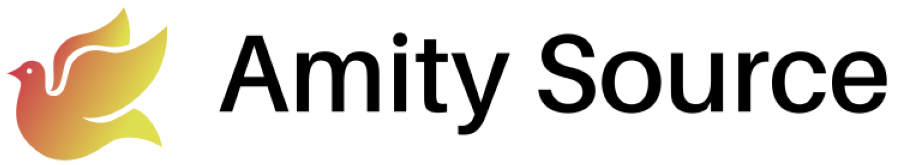
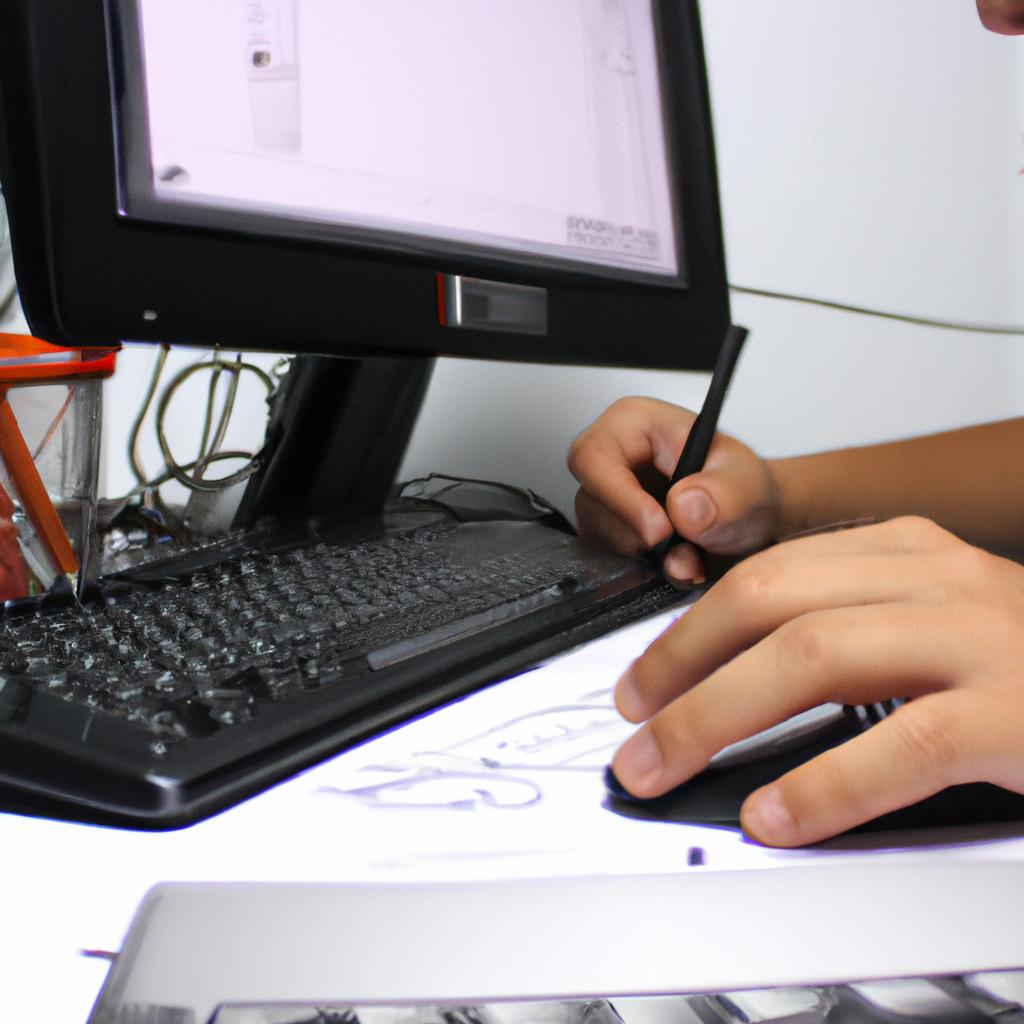
Comments are closed.